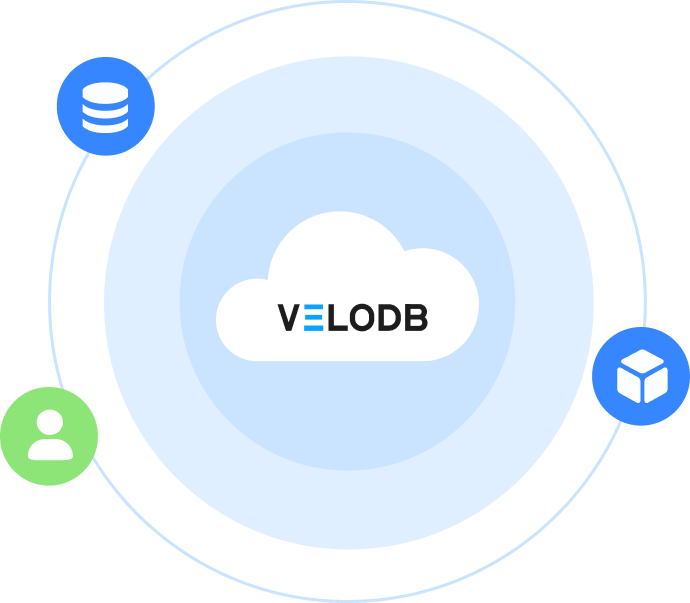What is Columnar Database
1. Introduction / Background
A columnar database is a database management system that stores data organized by columns rather than by rows, fundamentally changing how information is physically stored and accessed on disk. Unlike traditional row-oriented databases where each record's data is stored together, columnar databases group all values for each column together, creating a storage structure optimized for analytical queries and data compression. This approach has become the cornerstone of modern data warehousing and business intelligence platforms, powering cloud analytics services like Amazon Redshift, Google BigQuery, and Snowflake.
2. Why Do We Need Columnar Database?
Traditional row-oriented databases face several limitations when dealing with analytical workloads and large-scale data processing:
- Inefficient Analytical Queries: Row-based storage requires reading entire records even when queries only need specific columns, leading to unnecessary I/O overhead
- Poor Compression Ratios: Mixed data types within rows limit compression effectiveness, resulting in larger storage requirements and slower data transfer
- Suboptimal Cache Utilization: Reading irrelevant data reduces CPU cache efficiency, impacting query performance
- Expensive Aggregation Operations: Sum, count, and average calculations require scanning through all row data, even for single-column operations
- Limited Scalability: As data volumes grow, the performance gap between analytical needs and row-storage capabilities widens significantly
Columnar databases address these challenges by providing:
- Selective Column Reading that accesses only required data for query processing
- Superior Compression Ratios of 5-10x through column-specific encoding techniques
- Optimized I/O Performance by reading contiguous column data blocks
- Enhanced Aggregation Speed with vectorized processing capabilities
- Better Resource Utilization through reduced memory and network overhead
3. Columnar Database Architecture & Core Components
Overall Architecture
Columnar database architecture is built around the principle of vertical data partitioning, where each column is stored as a separate data structure optimized for specific data types and access patterns.
Key Components
3.1 Column Storage Engine
- Column Files: Individual files or segments storing all values for a specific column
- Data Type Optimization: Specialized storage formats for integers, strings, dates, and floating-point numbers
- Block-based Organization: Data divided into blocks for efficient compression and parallel processing
- Column Metadata: Statistics, min/max values, and indexing information for query optimization
3.2 Compression Subsystem
- Dictionary Encoding: Replace repeated values with smaller integer references
- Run-Length Encoding: Compress sequences of identical values into count-value pairs
- Delta Encoding: Store differences between consecutive values instead of absolute values
- Bit-packing: Optimize storage for low-cardinality columns using minimal bits
3.3 Query Processing Engine
- Vectorized Execution: Process data in batches using SIMD instructions for better CPU utilization
- Projection Pushdown: Read only columns required by queries, reducing I/O operations
- Predicate Pushdown: Apply filters at the storage layer before data transfer
- Parallel Processing: Leverage multiple CPU cores for concurrent column operations
3.4 Index Management
- Zone Maps: Min/max statistics for data blocks to enable efficient filtering
- Bitmap Indexes: Efficient indexing for low-cardinality columns
- Bloom Filters: Probabilistic data structures for fast existence checks
- Sort Keys: Ordered columns for range-based query optimization
4. Key Features & Characteristics
4.1 Storage Comparison: Columnar vs Row-Based
-- Row-based Storage Layout (Conceptual)
Record 1: [ID=1, Name="Alice", Age=25, Salary=50000]
Record 2: [ID=2, Name="Bob", Age=30, Salary=60000]
Record 3: [ID=3, Name="Carol", Age=28, Salary=55000]
-- Columnar Storage Layout (Conceptual)
ID Column: [1, 2, 3]
Name Column: ["Alice", "Bob", "Carol"]
Age Column: [25, 30, 28]
Salary Column: [50000, 60000, 55000]
4.2 Query Performance Advantages
-- Analytical Query Example
SELECT AVG(salary), COUNT(*)
FROM employees
WHERE department = 'Engineering'
AND hire_date >= '2023-01-01';
-- Columnar Advantage: Only reads salary, department, and hire_date columns
-- Row-based: Must read all columns for matching records
4.3 Compression Techniques
Dictionary Encoding Example:
Original: ["New York", "London", "New York", "Tokyo", "London"]
Dictionary: {0: "New York", 1: "London", 2: "Tokyo"}
Encoded: [0, 1, 0, 2, 1]
Run-Length Encoding Example:
Original: [A, A, A, B, B, C, C, C, C]
Encoded: [(A, 3), (B, 2), (C, 4)]
4.4 Modern Columnar Platforms
Cloud-Native Solutions:
- Amazon Redshift: Massively parallel processing with automatic compression
- Google BigQuery: Serverless columnar storage with built-in machine learning
- Snowflake: Multi-cluster shared data architecture with automatic optimization
- Apache Doris: Real-time analytical database with vectorized execution
5. Use Cases
5.1 Data Warehousing & Business Intelligence
Organizations use columnar databases for enterprise data warehouses where complex analytical queries across large datasets are common, benefiting from fast aggregations and reduced storage costs.
5.2 Real-time Analytics
E-commerce platforms and digital services leverage columnar storage for real-time dashboards and user behavior analysis, processing millions of events with sub-second response times.
5.3 Financial Analysis & Risk Management
Financial institutions use columnar databases for risk calculations, regulatory reporting, and algorithmic trading systems that require fast aggregations across historical market data.
5.4 IoT and Time Series Analysis
Manufacturing and telecommunications companies store sensor data in columnar format to efficiently analyze trends, detect anomalies, and perform predictive maintenance across millions of devices.
6. Practical Example
Setting Up Columnar Storage with Apache Doris
-- Create a columnar table optimized for analytics
CREATE TABLE sales_analysis (
transaction_date DATE,
product_category VARCHAR(50),
customer_segment VARCHAR(30),
sales_amount DECIMAL(10,2),
quantity INT,
profit_margin DECIMAL(5,2)
)
DUPLICATE KEY(transaction_date, product_category)
PARTITION BY RANGE(transaction_date) (
PARTITION p202401 VALUES [('2024-01-01'), ('2024-02-01')),
PARTITION p202402 VALUES [('2024-02-01'), ('2024-03-01')),
PARTITION p202403 VALUES [('2024-03-01'), ('2024-04-01'))
)
DISTRIBUTED BY HASH(product_category) BUCKETS 10
PROPERTIES (
"replication_num" = "3",
"storage_format" = "V2",
"compression" = "LZ4"
);
Optimizing Queries for Columnar Performance
-- Efficient columnar query: selective column access
SELECT
product_category,
SUM(sales_amount) as total_sales,
AVG(profit_margin) as avg_margin,
COUNT(*) as transaction_count
FROM sales_analysis
WHERE transaction_date >= '2024-01-01'
AND customer_segment IN ('Enterprise', 'SMB')
GROUP BY product_category
ORDER BY total_sales DESC;
-- Performance optimization techniques
CREATE INDEX idx_date_segment ON sales_analysis(transaction_date, customer_segment);
-- Enable vectorized execution
SET enable_vectorized_engine = true;
SET batch_size = 4096;
Compression Analysis Example
# Python script to analyze compression ratios
import pandas as pd
from sqlalchemy import create_engine
# Connect to columnar database
engine = create_engine('mysql+pymysql://user:pass@host:port/database')
# Query compression statistics
compression_stats = pd.read_sql("""
SELECT
table_name,
column_name,
data_type,
uncompressed_size,
compressed_size,
ROUND(uncompressed_size / compressed_size, 2) as compression_ratio
FROM information_schema.table_compression_stats
WHERE table_schema = 'analytics'
ORDER BY compression_ratio DESC;
""", engine)
print("Compression Performance:")
print(compression_stats.head())
7. Key Takeaways
- Columnar storage optimizes analytical workloads by reading only required columns, achieving 5-10x better query performance than row-based systems
- Superior compression ratios of 5-10x reduce storage costs and improve I/O performance through column-specific encoding techniques
- Vectorized processing capabilities leverage modern CPU architectures with SIMD instructions for enhanced computational efficiency
- Trade-offs exist for transactional workloads as columnar databases excel at read-heavy analytics but may struggle with frequent updates
-
Cloud-native columnar platforms like Snowflake, BigQuery, and Redshift have become standard for modern data warehousing and business intelligence
8. FAQ
Q: When should I choose columnar over row-based storage?
A: Choose columnar for analytical workloads with complex queries, aggregations, and reporting. Use row-based for transactional systems with frequent inserts, updates, and record-level operations.
Q: How do columnar databases achieve better compression?
A: Columns contain similar data types enabling specialized compression algorithms like dictionary encoding, run-length encoding, and delta compression that achieve 5-10x ratios.
Q: Can columnar databases handle real-time updates?
A: Modern columnar systems support real-time updates through hybrid architectures, though they're still optimized for read-heavy analytical workloads rather than high-frequency transactions.
Q: What's the difference between columnar databases and column families?
A: Columnar databases store data physically by column for analytics, while column families (like in Cassandra) logically group related columns but may still store data row-wise.
9. Additional Resources & Next Steps
Learn More
- Apache Doris Columnar Engine Documentation
- Amazon Redshift Columnar Storage Guide
- Google BigQuery Storage Optimization
Related Articles
- Understanding Data Warehouse Architecture
- OLAP vs OLTP: Choosing the Right Database
- Modern Analytics Database Performance Tuning
Get Started
Ready to implement columnar storage for your analytics workloads? Start by evaluating your query patterns and choosing a cloud-native columnar platform that matches your performance and scalability requirements.
Optimize Your Analytics: Experience the performance benefits of columnar storage by migrating your analytical workloads to a modern columnar database today.