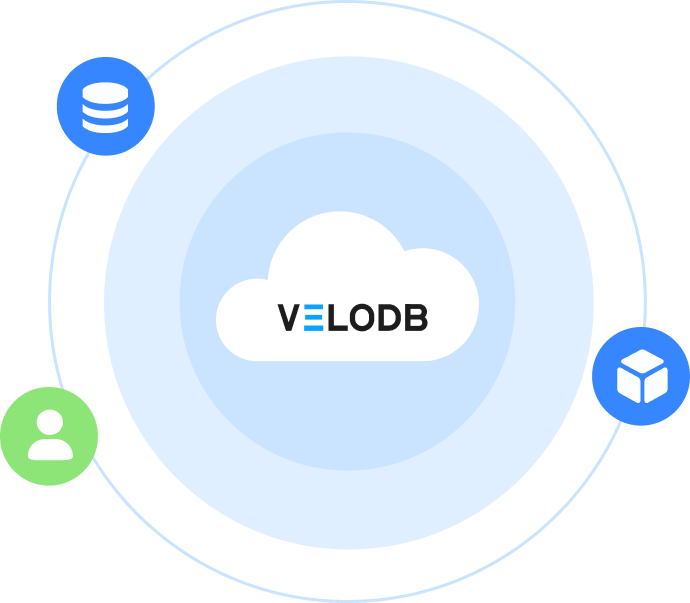1. Introduction / Background
The ELK Stack is a powerful collection of three open-source tools—Elasticsearch, Logstash, and Kibana—designed to provide comprehensive log management, search, analysis, and visualization capabilities. Originally developed by Elastic, this stack has become the de facto standard for centralized logging, observability, and security information and event management (SIEM) across modern IT infrastructures. As organizations increasingly adopt microservices architectures, cloud-native deployments, and distributed systems, the ELK Stack provides essential capabilities for aggregating, processing, and analyzing the massive volumes of log data generated by applications, servers, and network devices to maintain operational visibility and troubleshoot complex issues.
2. Why Do We Need ELK Stack?
Modern distributed systems and cloud infrastructures generate overwhelming amounts of log data that traditional log management approaches cannot effectively handle:
- Data Volume Explosion: Microservices, containers, and cloud applications produce millions of log entries daily, requiring scalable aggregation and processing solutions
- Distributed System Complexity: Applications spanning multiple servers, containers, and cloud regions make correlation and root cause analysis extremely challenging
- Operational Blind Spots: Scattered logs across different systems create visibility gaps that delay incident detection and resolution
- Manual Investigation Overhead: Traditional grep-based log analysis is time-consuming and ineffective for large-scale troubleshooting and forensics
- Security and Compliance Requirements: Organizations need centralized audit trails, security monitoring, and compliance reporting capabilities
-
Performance Monitoring Needs: Real-time insights into application performance, user behavior, and system health are critical for business operations
The ELK Stack addresses these challenges by providing:
- Centralized Log Aggregation collecting data from diverse sources into a unified, searchable repository
- Real-time Processing and Analysis enabling immediate insights from streaming log data and events
- Scalable Search and Analytics with full-text search capabilities across massive datasets
- Rich Visualization and Dashboards for operational monitoring, alerting, and business intelligence
- Machine Learning Integration for anomaly detection, predictive analytics, and automated insights
-
Security and Compliance Support with audit trails, access controls, and regulatory reporting features
3. ELK Stack Architecture & Core Components
Overall Architecture
The ELK Stack employs a data pipeline architecture where Logstash collects and processes data from various sources, Elasticsearch stores and indexes the data for fast retrieval, and Kibana provides visualization and analysis interfaces.
Key Components
3.1 Elasticsearch
- Distributed Search Engine: Built on Apache Lucene, providing full-text search capabilities across structured and unstructured data
- Document Store: NoSQL database storing logs as JSON documents with automatic schema detection
- Clustering and Sharding: Horizontal scaling across multiple nodes with automatic data distribution
- Real-time Indexing: Near real-time data ingestion and search capabilities for operational monitoring
3.2 Logstash
- Data Collection: Unified logging layer with 200+ input plugins for files, databases, cloud services, and message queues
- Data Processing Pipeline: Filters for parsing, transforming, enriching, and normalizing log data
- Output Management: Routing processed data to Elasticsearch, databases, monitoring systems, or other destinations
- Codec Support: Handling various data formats including JSON, CSV, XML, multiline logs, and custom formats
3.3 Kibana
- Data Visualization: Interactive dashboards, charts, maps, and graphs for exploring log data and metrics
- Search Interface: User-friendly query interface with autocomplete and syntax highlighting
- Alerting and Monitoring: Threshold-based alerts, anomaly detection, and notification integrations
- Security Features: Role-based access control, audit logging, and integration with authentication systems
3.4 Beats (Data Shippers)
- Filebeat: Lightweight log file shipper for monitoring and forwarding log files
- Metricbeat: System and service metric collection for infrastructure monitoring
- Packetbeat: Network packet analyzer for application performance monitoring
- Heartbeat: Uptime monitoring and service availability checking
4. Key Features & Characteristics
4.1 Ingest: Comprehensive Data Collection
Elastic provides multiple components that ingest data, allowing you to collect and ship logs, metrics, and other types of data through various methods:
Fleet and Elastic Agent
Elastic Agent is a single, unified way to add monitoring for logs, metrics, and other types of data to a host. It can also protect hosts from security threats, query data from operating systems, forward data from remote services or hardware, and more. Each agent has a single policy to which you can add integrations for new data sources and security protections. Fleet enables centralized management of Elastic Agents and their policies, monitoring agent state and managing upgrades.
Elastic APM
Elastic APM is an application performance monitoring system built on the Elastic Stack that allows you to monitor software services and applications in real-time. It collects detailed performance information on response time for incoming requests, database queries, calls to caches, external HTTP requests, and more, making it easy to pinpoint and fix performance problems quickly.
Beats Data Shippers
Beats are data shippers that you install as agents on your servers to send operational data to Elasticsearch. Beats are available for many standard observability data scenarios, including audit data, log files and journals, cloud data, availability, metrics, network traffic, and Windows event logs.
Elasticsearch Ingest Pipelines
Ingest pipelines let you perform common transformations on your data before indexing them into Elasticsearch. You can configure one or more "processor" tasks to run sequentially, making specific changes to your documents before storing them in Elasticsearch.
Logstash
Logstash is a data collection engine with real-time pipelining capabilities. It can dynamically unify data from disparate sources and normalize the data into destinations of your choice. Logstash supports a broad array of input, filter, and output plugins, with many native codecs further simplifying the ingestion process.
4.2 Store: Distributed Search and Analytics Engine
Elasticsearch
Elasticsearch is the distributed search and analytics engine at the heart of the Elastic Stack. It provides near real-time search and analytics for all types of data. Whether you have structured or unstructured text, numerical data, or geospatial data, Elasticsearch can efficiently store and index it in a way that supports fast searches. Elasticsearch provides a REST API that enables you to store data in Elasticsearch and retrieve it, while also providing access to Elasticsearch's search and analytics capabilities.
Key storage characteristics include:
- Near Real-time Processing: Provides near real-time search and analytics for all data types
- Distributed Architecture: Built on Apache Lucene with horizontal scaling capabilities
- Flexible Data Modeling: JSON document storage with automatic schema detection
- RESTful API: Comprehensive REST API for data operations and search capabilities
- Multi-format Support: Efficiently handles structured, unstructured, numerical, and geospatial data
4.3 Consume: Query and Visualization Layer
The consume layer enables you to query and visualize data stored in Elasticsearch through multiple interfaces:
Kibana
Kibana is the tool to harness your Elasticsearch data and manage the Elastic Stack. Use it to analyze and visualize the data stored in Elasticsearch. Kibana is also the home for the Search, Observability, and Security solutions. Key capabilities include:
- Data Analysis and Visualization: Comprehensive visualization tools for exploring and presenting data insights
- Stack Management: Central management interface for the entire Elastic Stack
- Solution Integration: Built-in Search, Observability, and Security applications
- Interactive Dashboards: Real-time dashboards with filtering and drill-down capabilities
Elasticsearch Clients
The clients provide a convenient mechanism to manage API requests and responses to and from Elasticsearch from popular languages such as Java, Ruby, Go, Python, and others. Both official and community contributed clients are available for direct programmatic access to Elasticsearch data.
4.4 Flexible Deployment Options
The Elastic Stack offers multiple deployment options to suit different needs:
- Self-Managed Deployments: Deploy on your own hardware with full control over configuration and management
- Cloud Deployments: Deploy on cloud providers (AWS, Google Cloud, Azure) with scalable infrastructure
- Managed Services: Use Elastic Cloud for fully managed deployments with automated operations and maintenance
4.5 Enterprise Integration and Extensibility
The Elastic Stack provides comprehensive integration capabilities:
- Broad Integration Support: Connect with hundreds of data sources and third-party systems
- API-First Architecture: RESTful APIs enable custom integrations and automation
- Plugin Ecosystem: Extensible architecture supporting custom functionality and integrations
- Client Library Support: Official clients for popular programming languages
- Community Contributions: Active open-source community providing additional plugins and integrations
5. Use Cases
5.1 Elasticsearch Search and Analytics Use Cases
Full-text Search
Build fast, relevant full-text search solutions using inverted indexes, tokenization, and text analysis capabilities. Organizations implement comprehensive search experiences across documents, products, and content repositories.
Vector Database and Semantic Search
Store and search vectorized data, creating vector embeddings with built-in and third-party natural language processing (NLP) models. Understand the intent and contextual meaning behind search queries using tools like synonyms, dense vector embeddings, and learned sparse query-document expansion.
Hybrid Search
Combine full-text search with vector search using state-of-the-art ranking algorithms to deliver more relevant and contextually aware search results across diverse data types.
Enterprise Search Applications
Add hybrid search capabilities to applications or websites, or build enterprise search engines over organization's internal data sources including documents, databases, and knowledge bases.
Retrieval Augmented Generation (RAG)
Use Elastic as a retrieval engine to supplement generative AI models with more relevant, up-to-date, or proprietary data for various AI-driven applications and chatbot implementations.
Geospatial Search
Search for locations and calculate spatial relationships using geospatial queries for logistics, real estate, IoT, and location-based service applications.
5.2 Observability Use Cases
Logs, Metrics, and Traces
Collect, store, and analyze logs, metrics, and traces from applications, systems, and services to maintain comprehensive operational visibility across distributed infrastructures.
Application Performance Monitoring (APM)
Monitor and analyze the performance of business-critical software applications, tracking response times, error rates, throughput, and resource utilization across microservices architectures.
Real User Monitoring (RUM)
Monitor, quantify, and analyze user interactions with web applications to understand user experience, page load times, and application performance from the end-user perspective.
OpenTelemetry Integration
Reuse existing instrumentation to send telemetry data to the Elastic Stack using the OpenTelemetry standard, enabling standardized observability across diverse technology stacks.
5.3 Security Use Cases
Security Information and Event Management (SIEM)
Collect, store, and analyze security data from applications, systems, and services to detect threats, investigate incidents, and maintain security compliance across enterprise environments.
Endpoint Security
Monitor and analyze endpoint security data to detect malicious activities, unauthorized access attempts, and security policy violations across workstations and servers.
Threat Hunting
Search and analyze data to proactively detect and respond to security threats, performing forensic investigations and identifying advanced persistent threats through data correlation and analysis.
6. Practical Example
Complete ELK Stack Deployment
# Docker Compose for ELK Stack
version: '3.7'
services:
elasticsearch:
image: docker.elastic.co/elasticsearch/elasticsearch:7.15.0
container_name: elasticsearch
environment:
- node.name=elasticsearch
- cluster.name=elk-cluster
- discovery.type=single-node
- bootstrap.memory_lock=true
- "ES_JAVA_OPTS=-Xms2g -Xmx2g"
ulimits:
memlock:
soft: -1
hard: -1
volumes:
- elasticsearch_data:/usr/share/elasticsearch/data
ports:
- "9200:9200"
networks:
- elk
logstash:
image: docker.elastic.co/logstash/logstash:7.15.0
container_name: logstash
volumes:
- ./logstash/config/logstash.yml:/usr/share/logstash/config/logstash.yml
- ./logstash/pipeline:/usr/share/logstash/pipeline
ports:
- "5044:5044"
- "5000:5000/tcp"
- "5000:5000/udp"
- "9600:9600"
environment:
LS_JAVA_OPTS: "-Xmx1g -Xms1g"
networks:
- elk
depends_on:
- elasticsearch
kibana:
image: docker.elastic.co/kibana/kibana:7.15.0
container_name: kibana
ports:
- "5601:5601"
environment:
ELASTICSEARCH_URL: http://elasticsearch:9200
ELASTICSEARCH_HOSTS: '["http://elasticsearch:9200"]'
networks:
- elk
depends_on:
- elasticsearch
volumes:
elasticsearch_data:
driver: local
networks:
elk:
driver: bridge
Application Log Monitoring Setup
# Python application with structured logging
import logging
import json
import sys
from datetime import datetime
class ELKFormatter(logging.Formatter):
def format(self, record):
log_entry = {
'@timestamp': datetime.utcnow().isoformat(),
'level': record.levelname,
'logger': record.name,
'message': record.getMessage(),
'service': {
'name': 'user-api',
'version': '1.2.0'
},
'host': {
'name': 'api-server-01'
}
}
if record.exc_info:
log_entry['error'] = {
'type': record.exc_info[0].__name__,
'message': str(record.exc_info[1]),
'stack_trace': self.formatException(record.exc_info)
}
# Add custom fields if present
if hasattr(record, 'user_id'):
log_entry['user'] = {'id': record.user_id}
if hasattr(record, 'request_id'):
log_entry['trace'] = {'id': record.request_id}
return json.dumps(log_entry)
# Configure logger
logger = logging.getLogger('user-api')
handler = logging.StreamHandler(sys.stdout)
handler.setFormatter(ELKFormatter())
logger.addHandler(handler)
logger.setLevel(logging.INFO)
# Usage in application
def process_user_request(user_id, request_id):
try:
logger.info("Processing user request",
extra={'user_id': user_id, 'request_id': request_id})
# Application logic here
result = perform_business_logic()
logger.info("Request completed successfully",
extra={'user_id': user_id, 'request_id': request_id})
return result
except Exception as e:
logger.error("Request failed",
extra={'user_id': user_id, 'request_id': request_id},
exc_info=True)
raise
Automated Alerting and Response
# Python script for ELK-based alerting
import elasticsearch
import smtplib
from email.mime.text import MIMEText
from datetime import datetime, timedelta
class ELKAlerting:
def __init__(self, es_hosts=['localhost:9200']):
self.es = elasticsearch.Elasticsearch(es_hosts)
def check_error_rate(self, service_name, threshold=10):
"""Check if error rate exceeds threshold"""
query = {
"query": {
"bool": {
"must": [
{"range": {"@timestamp": {"gte": "now-5m"}}},
{"term": {"service.name": service_name}},
{"term": {"level": "ERROR"}}
]
}
},
"aggs": {
"error_count": {"value_count": {"field": "@timestamp"}}
}
}
result = self.es.search(index="logs-*", body=query)
error_count = result['aggregations']['error_count']['value']
if error_count > threshold:
self.send_alert(
f"High error rate detected for {service_name}",
f"Error count: {error_count} in last 5 minutes"
)
return True
return False
def send_alert(self, subject, message):
"""Send email alert"""
msg = MIMEText(message)
msg['Subject'] = subject
msg['From'] = 'elk-alerts@company.com'
msg['To'] = 'devops@company.com'
with smtplib.SMTP('localhost') as server:
server.send_message(msg)
# Schedule alerting checks
alerting = ELKAlerting()
alerting.check_error_rate('user-api', threshold=10)
alerting.check_error_rate('payment-service', threshold=5)
7. Key Takeaways
- ELK Stack provides comprehensive log management combining collection, processing, storage, and visualization in a unified platform
- Real-time operational visibility enables faster incident response, troubleshooting, and system optimization across distributed architectures
- Scalable architecture supports enterprise requirements with clustering, high availability, and integration capabilities for large-scale deployments
- Machine learning and automation capabilities in modern versions provide predictive insights and automated anomaly detection
- Flexible data processing accommodates diverse log formats and sources while maintaining performance and reliability
8. FAQ
Q: What's the difference between ELK Stack and Elastic Stack?
A: ELK Stack originally referred to Elasticsearch, Logstash, and Kibana. Elastic Stack includes these plus Beats (data shippers) and additional commercial features.
Q: Can ELK Stack handle real-time log processing?
A: Yes, ELK Stack provides near real-time log ingestion and analysis, typically processing logs within seconds of generation.
Q: How does ELK Stack compare to alternatives like Splunk?
A: ELK Stack offers open-source flexibility and cost advantages, while Splunk provides more enterprise features and support but at higher licensing costs.
Q: What are the hardware requirements for ELK Stack?
A: Requirements vary by data volume, but typically need 8-16GB RAM for Elasticsearch, 4-8GB for Logstash, and 2-4GB for Kibana in production environments.
9. Additional Resources & Next Steps
Learn More
Related Articles
Videos
- Elastic Stack (ELK) On-premise Setup -Watch-as-I-code
- What is the Elastic Stack? - S1E1: Elasticsearch & Kibana Mini Beginner's Crash Course
- Analyzing Public Health Data with the Elastic Stack
- Tracking + Visualizing COVID-19 with Elastic Stack - May 27, 2020 Elastic Meetup
- Outlier Detection with the Elastic Stack
Get Started
Ready to implement centralized logging with ELK Stack? Start with our Docker setup guide and begin collecting insights from your application and infrastructure logs.
Deploy ELK Stack: Transform your log management and operational visibility by implementing the industry-standard ELK Stack for comprehensive observability and monitoring.